MetaData Preferences – Texts
1. Introduction
This option allows you to define various descriptions for the interface.
· Click the button on the Start page.
The Texts screen is displayed.
![]()
· Select the language that you want to use to define the wording for Texts.
Notes
Always remember to click the button (usually right at the bottom of the screen) to save any changes you have made.
![]()
2. Text definitions
This section consists of two parts.
2.1 General texts
Here you can define the general message texts that appear in various places when using the MetaData edit function:
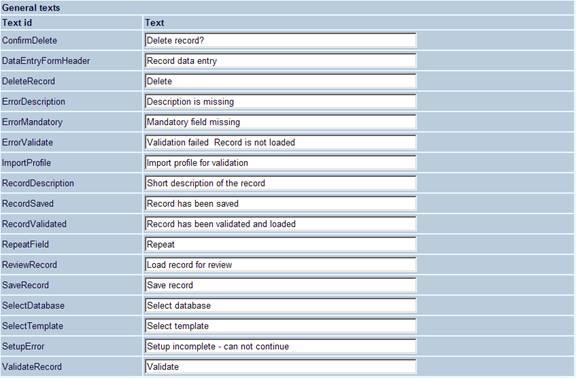
2.2 Texts for template fields
Here you can define texts and parameters for fields of the MARC21 format for Community Information:

· The left hand side lists the original (sub)field names of the MARC21 format for Community Information.
· In the column Text you can enter your own alternative text.
· In the column Long text you can indicate whether the long text or the numeric code of the field must be displayed in the template.
· In the column Mandatory you can indicate whether the field is mandatory for MetaData editing.
· In the column Hide you can indicate whether the field must be hidden for MetaData editing.